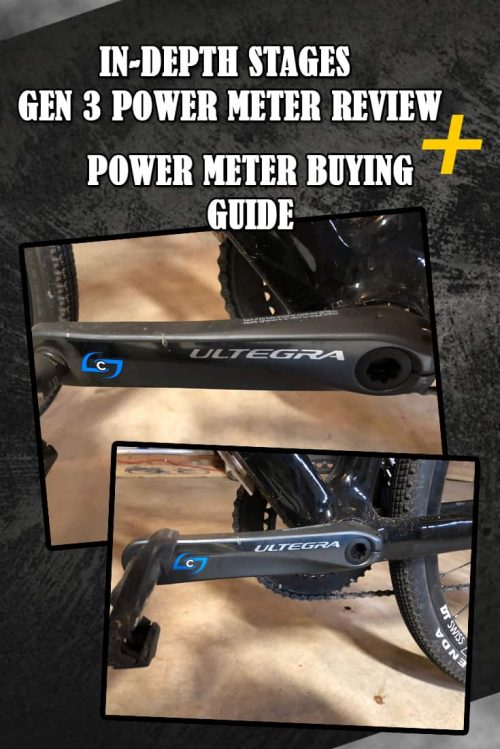- 14 of the Best Trail-Ready Mountain Bike Shoes - October 5, 2021
- Best Cycling Gloves: Protect Your Mitts! - January 2, 2020
- 13 Best Shred-Worthy Mountain Bike Gloves - September 29, 2019
Stages power meters are known for two things: bringing power meters into the budget range of the everyday cyclist, and gracing Team Sky’s Tour de France winning bikes.
But despite their endorsement from the pros, Stages haven’t totally dominated the power meter market. Issues with the reliability and accuracy of data, plus the waterproofing (or lack of) of the casing plagued earlier generations of meters, issues which Stages claim to have fixed with this year’s Gen 3 range.
Browse the range of Stages Cycling Generation 3 Power Meters available to purchase from CompetitiveCyclist.com.
If you’re in the market for a power meter, here’s what you need to know…
What’s a Power Meter and Why Do You Need One?
Power meters measure the power output of a rider. The higher the power output, the faster you go. If you want to get technical, most power meters use strain gauges which measure and combine torque (force) and angular velocity (cadence) to calculate power. Different makes are designed to work in different ways – some meters are built into pedals or crank arms, while others fix on the bottom bracket or are integrated into the rear wheel hub of your bike.
A power meter accurately measures how hard you’re working, allowing you to tailor training plans and monitor your progress with a high degree of accuracy. They don’t come cheap, but if you’re serious about training and love analyzing data, then you’ll want to add one to your shopping list.
When buying a power meter, it’s not simply a case of comparing different models and picking one you like the sound of. For a start, not all power meters may fit your bike, and you may have a preference on which part of the bike you want to fit your meter too.
With power meters, it’s not so much a case of which one is best, but which one is right for you.
And with that out of the way, let’s get back to the Stages Gen 3 range…
Stages Gen 3 Features
Here’s the lowdown on the new Stages Gen 3 range:
- Crank arm power meters – single sided meters are available for a range of cranksets, but the dual-sided Stages Power LR currently only comes with the Shimano Dura-Ace R9100 or the Ultegra R8000 crankset.
- Lightweight – the Stages Power L weighs in at 15g, while the LR meter adds just 35g to the base crankset weight
- ANT+ and Bluetooth Smart connectivity – the meters are compatible with almost all bike computers and smartphone apps, and firmware can be easily updated via Bluetooth
- Active Temperature Compensation – the meters will auto adjust for temperature changes on the move
- Updated accelerometer and gyroscope for improved accuracy
- Meters are individually calibrated to an accuracy of +/- 1.5% in all conditions
- 175+ hours battery life (they run on a replaceable CR2032 battery)
- LED battery indicator
There are plenty of great power meters on the market, but let’s face it, if you have a Dura-Ace 9100 group, you don’t want to run a third-party crank and part with those excellent shifting rings and stiffness of the 4-arm asymmetric design.
Finding time to train can be trying in a world of 9-to-5 work life, family, and long commutes —not to mention wanting to have a well-rounded existence between friends, hobbies, and fitness. This juggling act can make finding the hours to train trying,
What’s the Difference Between the Stages Gen 3 and Gen 2 Models?
From the outside, the only difference you’re likely to notice is a different label and the addition of a small LED light which lights up when the power meter comes on and gives an indication of battery life. A small, but useful, addition.
More significantly, the electronics inside the casing have had an upgrade, with new antennas that Stages claim offer a 6x improvement on data transmission strength. The accelerometer has been upgraded, and they’ve added a gyroscope for improved cadence resolution.
Stages also claim to have improved the housing to prevent the water ingress issues that have plagued previous models. You probably won’t notice the difference at a quick glance, but if you turn a power hose on it for a few seconds, the Gen 3 should survive the experience unscathed.
In addition to the traditional single-sided meters, there’s a new kid on the block with Stages’ first dual-sided power meter, the Stages Power LR.
Browse the range of Stages Cycling Generation 3 Power Meters available to purchase from CompetitiveCyclist.com.
Getting Set Up
The single-sided Stages power meters are designed for compatibility with different component manufacturers and are quick and easy to fit. The same is true for the Stages Power LR model – if you have a Shimano crankset. If you’ve got a crankset with a different bottom bracket standard, then you may have to swap this for a compatible one before fitting your power meter.
Once you’ve installed your power meter (and remembered to remove those fiddly plastic tabs from the batteries), it’s worth going for a quick spin on a turbo trainer to check everything’s installed correctly before pairing it with your bike computer or smartphone.
How to Calibrate Stages Gen 3 Power Meters
Before starting to ride, you’ll need to calibrate the zero offset for the power meter. It’s worth doing this every time you ride, so you get used to what the value should be and can notice if anything seems to be out of kilter. The calibration values may shift slightly depending on the temperature but should be in the same ballpark.
To calibrate the Stages Gen 3 power meters, make sure your crank arms are in a vertical position, then select the ‘calibrate’ or ‘zero offset’ option on your device or the Stages app. For the Power LR model, you may need to calibrate each arm separately, then link them to get a cumulative result.
Accuracy and Connectivity
Previous generations of Stages power meters had issues with the signal strength from power meters, resulting in sudden data drops. With the Gen 3 range, Stages say they’ve fixed these issues, and for the most part that seems to be true.
When it first came out earlier in the year, there were a few bugs with the Stages Power LR connectivity, though there have been a couple of firmware updates rolled out since to improve things. Fortunately, with Bluetooth compatibility, updates are quick and easy.
In tests with other meters, the Stages Power LR has tracked reliably and handled temperature changes during the course of a ride easily. However, a few users have reported more recent challenges with connectivity, which could possibly be due to lower broadcasting power compared to other ANT+ sensors or individual bike setup and cycling position.

How Stages Gen 3 Powers Meter Stacks Up Against Their Rivals
Comparing one brand of power meters with another is a bit like comparing apples and pears. The brand you go for is more likely to be determined by your bike components and where you want your meter to be located (e.g. pedal vs crank vs rear wheel) than choosing a meter based on the name on the box.
One advantage of Stages power meters is that they’re compatible with both ANT+ and Bluetooth Smart, which means you can pair them with pretty much any bike computer or app that supports power meters. While some other manufacturers offer this, it’s far from standard. In
reality, you’re most likely to use ANT+ for recording data, but the Bluetooth is useful for quick and easy firmware updates.
Stages meters are similarly priced to equal spec models from Pioneer, Garmin and PowerTap, so your choice really comes down to a preference for crank meters or pedal meters.
Overall
The improved accuracy of the Gen 3 range makes it a no-brainer to buy the new improved version, rather than scouring the net to save a few bucks on the Gen 2 model. But is it worth paying to upgrade?
Although the dual-sided option is great, it might not suit everyone. If you already have a left-leg compatible model, you could save yourself some money by pairing the new Stages Power R with the older model to create a dual-sided system.
If you’re looking to invest in your first power meter and you want an affordable, high-quality model, the Stages Gen 3 range should definitely be on your list to consider.
Browse the range of Stages Cycling Generation 3 Power Meters available to purchase from CompetitiveCyclist.com.
GEN 3 Stages Power L ULTEGRA R8000
Pros
- great customer service
- great customer service
- can move Power L meters easily between compatible bikes
- good accuracy
- option for L/R data
Cons
- some users have extra reported issues with setup and dropouts in connectivity
- fitting the right-side meter takes a bit of time